Written By Isaiah Dillard, Produced by Captured Light Learning

Taken By Isaiah Dillard, Sony A7iii Tamron 28-200mm, 73.00mm F10.0 1/125s and ISO 640
A time to remember, waking up in the morning and walking outside feeling that new, breezy, cool southernly air being drifted in by the change of season. The hot, sunny summer days of running through the sandy beaches, pontooning on the scenic lake with friends, and catching that perfect tan, have come to an end. The trees wave in the wind as their leaves flip and fall, with new colors bringing in a transition of new life. Rich greens, yellows, and reds bursting through the tree line as they lose the lush thickness they once had in the spring and summer. A natural occurrence that never fails to paint a beautiful picture every year especially in the northeastern hemisphere of our United States. The arrival of autumn rushing in new joys of the year; the time of year to pull out the hoodies and light jackets, when the days rapidly turn to night and the excitement of the nearing holidays, pumpkin carving and face painting is right around the corner. This is also the time of year when our beautiful Planet makes it easy to find magnificent photographic masterpieces that have been perfectly placed where they fall.
Autumn is a season of change that is guided by its own timeline and all too often can come and go without true notice and memory. For the hobbyist, enthusiast, and professional that wants to savor the beauty of the moment, the camera available to them instantly becomes the best tool to capture that moment in time. Fall colors and nature have done a perfect job at creating instant content, waiting to be enjoyed by you the viewer; and no matter the level of your knowledge, if you have a camera handy you have the power to take a moment, and share it for decades to come. There are still differences in photographic quality and ability when it comes to the type of photographic equipment used. Depending on if you’re using a DSLR or phone camera you may use different techniques or see a difference in quality, but with the advancements of phone camera technology, every person can create a quality moment. Follow these five steps to get better photos today!
Lighting
Each year I find myself charging up my camera batteries, grabbing my tripod and lenses, and jumping in my truck with all my photo gear, in search of the best scenic location to find rich fall colors. When I arrive, I will always look through my gear and realize that I have brought way more than what I need to capture a great shot and end up heading out with just my camera and one lens; solidifying that you don’t need a bunch of fancy items to make a great shot.
Scout your location and think before you shoot. When taking scenic fall photos of leaves and nature; your shot is always right where nature left it. You may be walking past or walking right on top of your desired shot. Before you take a photograph, take the time to look all around you and take in your surroundings; see what colors, hues, and shades are being presented. Look at how the light is passing through them, where and how bright the Sun is, and where the shady areas are. When photographing fall colors, you want to go out on either a warm sunny but cloudy day or a fully overcast and cloudy day. The sun will act as your light source, to much light can overexpose the colors and reduce the rich details of the leaves, by boosting the brightness and contrast of them. A partly cloudy day with some sun will provide a vast variety of lighting conditions. In some areas, you will find the sun bursting through the trees highlighting key features of a leaf or if your lucky unveiling a hidden creature. You may also find a shaded area that will give you the right amount of light to bring out every little detail and color. Use light to your advantage, use it to highlight key features of a leaf, or to pick out a focus area in a collection of leaves. Light can also be used to bring emphasis to plant life that was recently rained on; bringing attention to raindrops. (See Figure 1.0)
Figure 1.0

Taken By Isaiah Dillard Sony A7iii Tamron 28-200mm, 200mm F8.0 1/160s and ISO 100
Composition
If I gave you 100 steps to better photos you would have a lot of information but it would be hard to understand and process, which would leave you wondering where to start. The same goes for having too much in your photo for your viewer to process. When composing your shot, fill the frame with your intended subject, this will guide your viewer to where you want them to look whiles reducing the distractions around and behind your subject. Use the “Rule of Thirds” (Figure 2.0) to your benefit, you do not have to always have your subject in the middle of the frame. Try repositioning it to the right or left of center frame, and use accent colors or other available plant life to add context or break up patterns. See figure 3.0 for a real-world example.
Figure 2.0

Rule of Thirds, ‘The Rule of Thirds: Know your layout sweet spots’ https://www.interaction-design.org/literature/article/the-rule-of-thirds-know-your-layout-sweet-spots
Figure 3.0 1

Furthermore, when composing your shot, be creative with your positioning. Try to get close to your plant life (subject), zoom in and see what details in the leaf come out, and zoom out and look to see what is around it. Perspective can add fine colors, new patterns, and grow context where you need it. Take Figure 4.0 As an example, when taking this shot I was crouched over a concrete flower bed, with plant life that was going through its first seasonal changes. At first, I barely noticed all the content that was in this picture, but by looking at what was around it, and analyzing my shot before I took it; I noticed that this flower was giving life to not just one living creature but three, all co-existing together as one.
Figure 4.0

Photo Credits: Isaiah Dillard, taken with a Sony A7iii w/t 85mm at F8.0, a shutter of 1/125s, and an ISO of 100
Image Quality
Every one of you can control your usage of lighting and how you compose your shot, but not everyone can fully control their image quality. For many starters and phone camera users, this may become harder to change than just taking the shot and letting the onboard computer work in your favor; but there are options. For those that are using DLSR or like cameras, when using manual modes, you want to utilize as much image quality as possible. The quickest way to lose that is by having a high ISO and using the wrong shutter and aperture settings. When prioritizing your manual settings, you want an ISO that is less than 400 if you are shooting in a mid to well-lit area during the day time. This will reduce the noise and grain production of the sensor and give you peak performance out of your camera. Look at figure 5.0 and see how the clarity and smoothness of the photos change as the ISO range increases.
Figure 5.0

Harry Guinness What ISO Should I Use With My Camera? https://www.howtogeek.com/370062/what-iso-should-i-use-with-my-camera/
PhotoTip: The camera you have immediately available to you is your best tool at that time. For all users that have a phone, the majority of modern phones have a manual mode setting on them that allows you to dial in certain settings to create your desired shot. Try it out and use it when time permits to get more creativity out of your phone photography.
Focus
When shooting plant life, you’ll either want 1. to get your intended subject fully in focus with the background blurred out or 2. have a medium focus where the foreground and midground are in focus, and the background begins to blur. Utilize your full aperture range, take a shot at a low aperture, then take one at a higher aperture to see what is produced. At times you will find yourself making a completely different image, the higher the aperture the more detail will come out of the leaf. The plant life behind your intended subject will come more into focus adding more detail, context, and color. Lastly, you will find that your exposure will darken; for plant life when the sun is your only light source this can be beneficial to play with, it will give your picture a different mood and feel to it. Looking at figure 6.0, you will see the difference between the two photos, the first photo was shot at an aperture of F2.5 allowing for the main subject to be in focus whiles blurring out the background. The Second photograph was shot at an aperture of F5.6, giving the photo more depth and context to the surrounding plant life, whiles adding color and detail.
Figure 6.0


Photographed by Isaiah Dillard, Both taken with Sony A7iii-- 1st photo (85mm F2.5 1/1250s and ISO 100) 2nd photo (94mm F5.6 1/250S ISO 1600)
Stabilize your Shot
When photographing plant life there are a few things to keep in mind to stabilize your shot. You are moving, and your subject is moving. Plantlife and its movements are always controlled by nature and the wind. Furthermore, if you are not using a tripod you are also moving; moving when pressing your shutter button, or the screen of your phone and your body sways back and forth from time to time. To mitigate this 1. use good camera holding practices with your DLSR or phone camera. (See Figure 7.0 & 7.1) Two hands-on the camera with both elbows locked into your body. For phones try and turn your phone landscape while putting one hand on the back and one on the front top to stabilize.
Figure 7.0

Photo by Cottonbro from Pixels
PhotoTip: Your phone has multiple ways to take a shot, you can push the button on the screen, but some phones allow a photo to be taken with the volume down or up button. Try these (if applicable to your phone) to get a traditional camera feel and more stability.
Figure 7.1

Photo by Yare HDz from Pexels
Option 2. adjust your settings and shutter speed; most cameras have this ability, but again your phone camera may not have these abilities, so rely on your phone to make these choices and revert to option 1. If the option presents its self, Beginners with a DSLR use your scene modes (not auto mode) to tell your camera what you are taking pictures of. Set your camera to macro or sports mode. This will change your settings to shoot at a higher shutter speed. When increasing your shutter speed the camera will shoot faster and will stop motion, which will reduce blur throughout your photo when you and your subject are moving. If you want more detail in your shot and your plantlife is not moving too much, set to landscape mode. This will shoot slower but will automatically boost your aperture settings to bring out detail.

Scene Modes Digital Photography Scool
If you have the knowledge to use manual modes set your Aperture, Shutter Speed, and ISO according to what will work for your shot. Your ISO should not go above 800 and should stick between ISO 50 and ISO 400. Your Aperture should be set to the detail you would like to produce but should not surpass F11. (unless you are doing a long landscape shot or want maximum detail, you will need to boost your ISO) Furthermore, your aperture should not go under f2.0, your plant life is moving and your depth of field will be too shallow to get a confident clear shot in focus. As for shutter speed, you want to shoot at anything above 1/100s (1/ 100th of a second) this will ensure that motion blur and shake will be reduced and you will be able to compensate for the continual movement of your subject.

Exposure Triangle

As with all things, have fun when you are out taking photos and finding the small things in life to cherish. Find time to go out with friends or by yourself, and don't worry about what anyone else is thinking about, as you are staring at the ground and tree branches trying to find those cool pictures that are just waiting for you to create. Last tips, don't bring a tripod it will be a waste of time to set up and get your shot. Wear comfortable shoes that you won't mind getting a little dirty. A polarizing filter helps with your contrast and color, and how your blue sky will turn out, try one out one day. And when you're done making great photos, save them somewhere safe and edit them so you can make those stunning colors pop!


















Comments